4 Ways to Change Location on eHarmony
Changing your location on eHarmony can help you connect with matches in a new area, whether you're relocating or simply exploring other regions. eHarmony uses your location to show potential matches nearby, so keeping it updated ensures your profile stays relevant and accurate. This post will guide you on how to change location on eHarmony, making it simple to tailor your dating experience to your preferences.
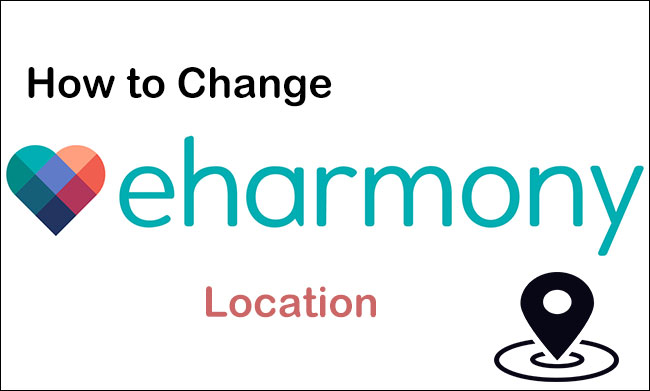
Way 1: Use TunesKit Location Changer [iOS & Android]
If you're looking to change your location on eHarmony for exploring matches in different areas, TunesKit Location Changer can be a helpful tool. This software allows you to simulate a new GPS location on your device, making it appear as though you're in a different city or country. Furthermore, it supports both iOS and Android devices, including the latest versions. It can also simulate movement while exploring location-based games like Pokémon GO, Monster Hunter Now and Wizards Unite.
Key Highlights of TunesKit Location Changer
- Change location on Instagram and other social apps.
- Provides an easy-to-use interface with a map.
- Can create a route or simulate movement between different locations.
- Works with a wide range of iOS & Android devices
- Compatible with location-based apps like Pokémon GO, Mobile Hunter, Life360
With TunesKit Location Changer, exploring matches from anywhere in the world is just a few clicks away! Whether you're planning a move or just want to connect with matches from other regions, here's how to change location on eHarmony using TunesKit Location Changer:
Step 1 Connect Your Devices to PC
Download and install TunesKit Location Changer on your computer(Windows or macOS). Open the software and connect your mobile device to your computer using a USB cable. Follow the prompts to grant permissions for GPS spoofing. In the TunesKit interface, select "Change Location" mode. Agree to the disclaimer and click the Start button to continue.
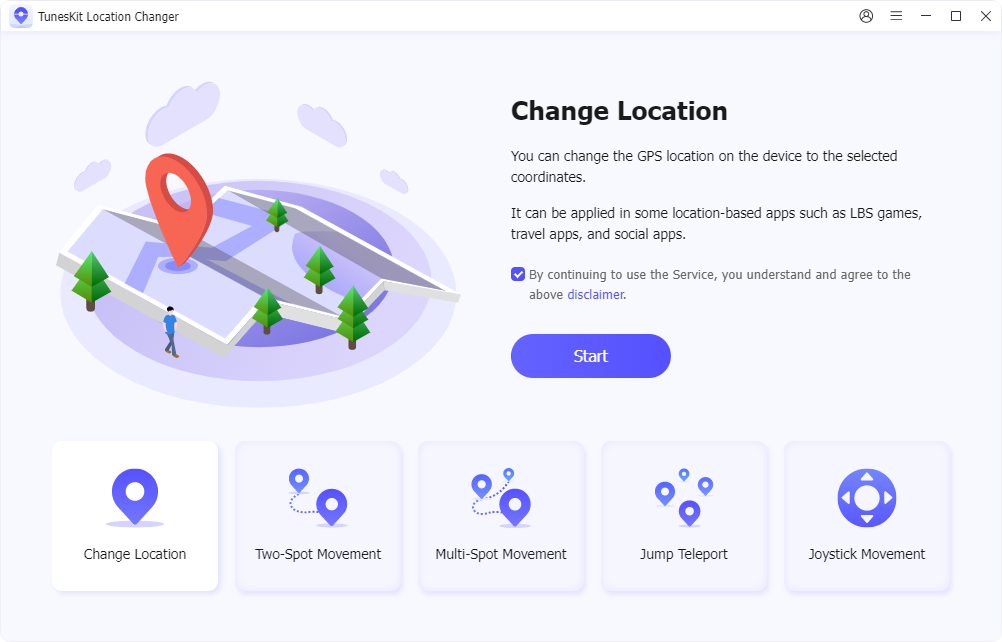
Step 2 Start to Modify Location
Use the map to pick a new location manually or enter the desired city in the search bar. Once you've selected the location, click "Start Modifying." Your device's GPS will now reflect the new location, which eHarmony will detect. Launch the eHarmony app on your device. The platform will now display matches based on the updated GPS location.
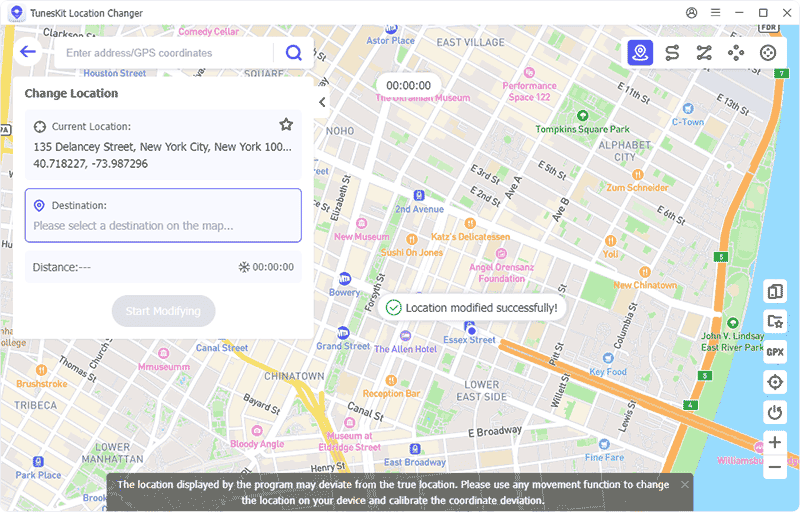
Part 2: Update your location through eHarmony settings
If you want to refresh your eHarmony matches, step out of an emotional rut, or explore new opportunities, there’s no better time to start fresh. eHarmony makes it easy to update your location, helping you discover potential matches in a place that aligns with your lifestyle and goals.
Here's how you can update your location directly within the eHarmony app:
Step 1: Open the eHarmony app or website and log in.
Step 2: Navigate to your profile by clicking on your avatar or account name.
Step 3: Click the i icon next to your name, then choose Match Settings.
Step 4: Navigate to Distance and Geography.
Step 5: Click on your current postal code, enter your new one in the popup, and hit Continue.
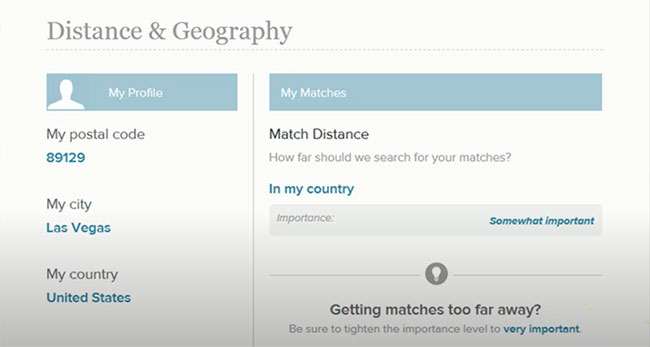
Step 6: Confirm your city or adjust the location if needed, then click Continue.
Step 7: Choose your match search range:
- "In My Country" for U.S.-only matches.
- "Anywhere in the World" for a broader search.
Step 8: Click Save. Your profile will now reflect the updated location, and you're ready to explore new matches!
Way 3: Change eHarmony location with VPN
Using a VPN (Virtual Private Network) is another way to change your location on eHarmony by masking your real IP address and replacing it with one from a different location. Here's how you can do it:
Step 1: Select a VPN provider with servers in your desired location. Popular options include ExpressVPN, NordVPN, and Surfshark.
Step 2: Install the VPN app on your device (mobile or desktop) and log in with your credentials.
Step 3: Open the VPN app and choose a server in the city or region where you'd like to appear.
Step 4: Once connected, check your new IP location using an online tool like "What's my IP.
Step 5: Log in to eHarmony. The app or website will detect your VPN-generated location and show matches accordingly.
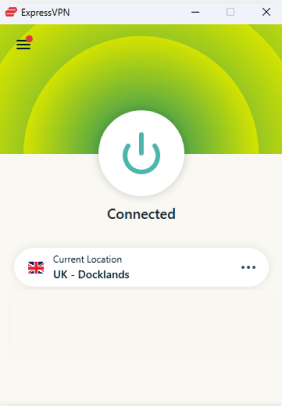
Way 4: Change eHarmony Location with Fake GPS App (Android phone only)
Changing your location on eHarmony using a Fake GPS app on Android can allow you to explore matches in other locations. Follow these steps to do it:
Step 1: First and foremost, you should enable Developer Options on Your Android Device.
- Go to Settings > About phone.
- Scroll down and tap Build number multiple times (usually 7) until you see a message saying, "You are now a developer."
- Return to the main Settings menu and find Developer options (usually under System or Additional settings).
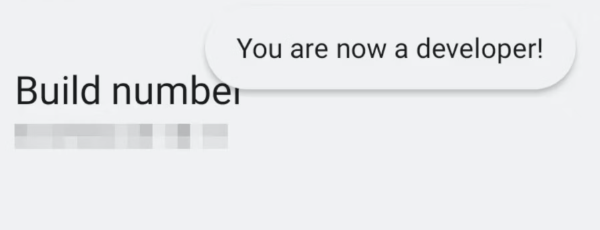
Step 2: Visit the Google Play Store and search for a Fake GPS location app such as Fake GPS location. Install the app of your choice.
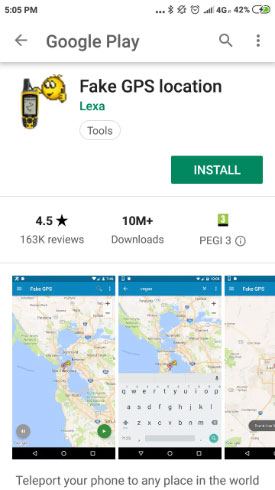
Step 3: Open Settings > Developer options. Scroll down to Mock location app or Allow mock locations. Select the Fake GPS app you just installed.
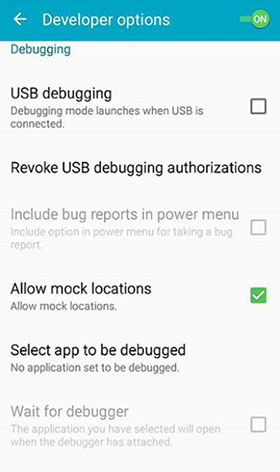
Step 4: Open the Fake GPS app. Use the map interface to choose the location you want. Use the map interface to choose the location you want.
Step 5: Open the eHarmony app. Your location should now match the one you set in the Fake GPS app. Browse matches in your new location.
FAQs about changing Location on eHarmony
1. Will eHarmony notify others if I change my location?
No, eHarmony does not notify other users about your location changes. Your matches will only see the updated location.
2. Does using location changers affect other apps on my phone?
Yes, location-changing tools can affect other apps that rely on GPS, like Google Maps or Uber. Disable the tool when you’re done to restore normal functionality.
3. Why doesn't my location update after using a Fake GPS app?
Ensure the Fake GPS app is set as the default Mock Location App in your device's Developer Options. Restart the eHarmony app or clear its cache if the location doesn't update.
Conclusion
Changing your location on eHarmony can open up exciting opportunities to connect with people in different areas. While methods like using a Fake GPS app on Android are effective, they can sometimes be tedious or risky if not used carefully. For a more reliable and user-friendly solution, TunesKit Location Changer is an excellent choice, it allows you to effortlessly modify your GPS location on your iOS or Android device with just a few clicks, making it ideal for apps like eHarmony.
