How to Change Location on Badoo in 3 Ways
Badoo is a popular dating app that helps people connect with others based on their location and interests. Users can view profiles of others nearby or in specific locations and start conversations if there's mutual interest. Changing the location of Badoo is necessary if you want to meet people outside your immediate area. Whether you're looking to meet new friends, find potential dates, or simply explore different cultures, changing your location on Badoo can broaden your horizons.
This feature is especially useful if you're planning to travel, relocating, or just curious about other areas. In this article, we'll guide you on how to change location on Badoo, whether you're using the mobile app or desktop version.
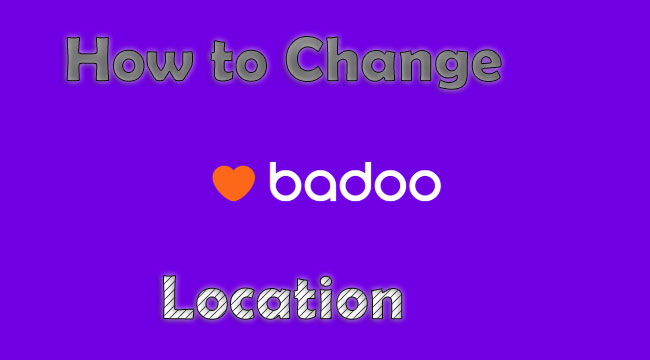
Part 1: How does Badoo work?
Badoo is a social platform for connecting with others through features like People Nearby and Encounters, a swipe-based matching system. Users can set up profiles, send messages, and engage via photos, videos, or video calls.
Enhanced tools like profile verification, filters, and Spotlight improve the experience, while premium perks include unlimited messaging and visibility boosts. With strong safety measures, Badoo suits casual, friendly, or serious connections.
Part 2: Why you need to change location on Badoo?
Changing your location on Badoo can help you expand your dating pool, meet new people in different cities or countries, and explore connections beyond your nearby area. It's especially useful if you're traveling, planning to move, or looking for more diverse interactions. Additionally, adjusting your location can increase your visibility and matching potential by connecting you with users from areas you're interested in.
Part 3: 3 ways to change location on Badoo
Changing your location on Badoo is simple. Whether you're using the Badoo app, website, or a third-party tool, each option provides a different way to update your location. Let's take a closer look at these techniques.
Way 1: Change location within Badoo app
You can manually adjust your location within Badoo app if needed. Here's how:
Step 1: Open the Badoo app on your phone.
Step 2: Tap the Settings icon, typically located at the top of the screen.
Step 3: Navigate to the Location section in your basic information.
Step 4: Tap the pencil icon next to the location field.
Step 5: Enter your desired location manually and save the changes.
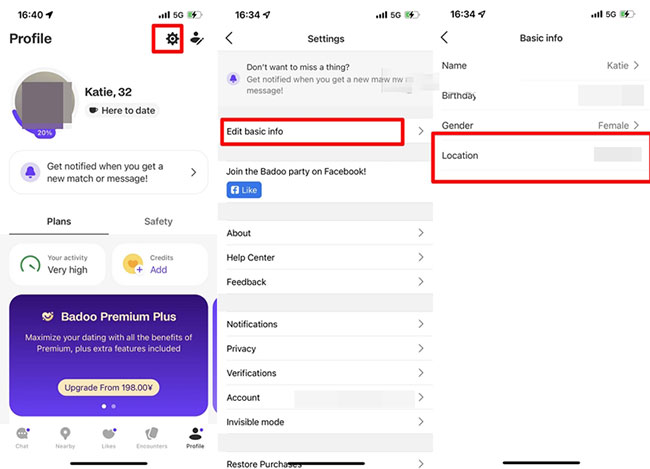
This method is useful for users whose app version does not rely solely on GPS to determine their location.
Way 2: Change location on the Badoo website
If you prefer using a computer, the Badoo website allows you to manually update your location. Here's how:
Step 1: Visit the official Badoo website and log into your account.
Step 2: Go to your profile and find the Location field in your basic information.
Step 3: Click the pencil icon next to the location field.
Step 4: Enter your new location and save the changes to confirm the update.
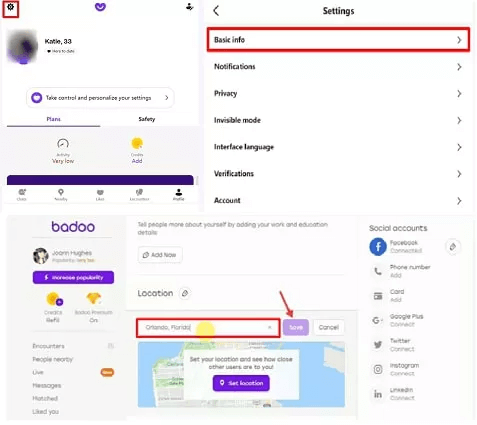
This straightforward process ensures you can adjust your location with ease from the comfort of your desktop.
Way 3: Use TunesKit Location Changer to change location on Badoo
If you're looking to change your location on Badoo but don't want to rely on the app's manual settings, TunesKit Location Changer is a perfect solution. It allows you to simulate your GPS location to anywhere in the world with just a few clicks, making it ideal for connecting with people in specific areas.
It offers features like teleport mode, single-spot simulation, and multi-spot route creation. It is perfect for apps like Badoo, Pokémon GO, Tinder, and other location-based platforms. Moreover, it supports the latest iOS and Android versions, ensuring it works with the newest devices and apps.
Key Highlights of TunesKit Location Changer
- Spoof your iOS & Android devices' GPS location in one click
- Change location on Bumble in one click
- Turn off location tracking on iPhone
- Simulates GPS movement with customizable routes and adjustable speeds
- Works with a wide range of iOS & Android system version
- Compatible with location-based apps like Pokémon GO, Mobile Hunter, Life360
Here's how you can use TunesKit Location Changer to change Badoo location on both iPhone and Android devices:
Step 1 Connect Your Device
Download the software on your computer. Install and launch the program. Connect your iPhone or Android phone to the computer via a USB cable. Unlock your device and tap "Trust This Computer" if prompted. Click the Change Location on the main screen, and click the Start button to proceed to the next step.
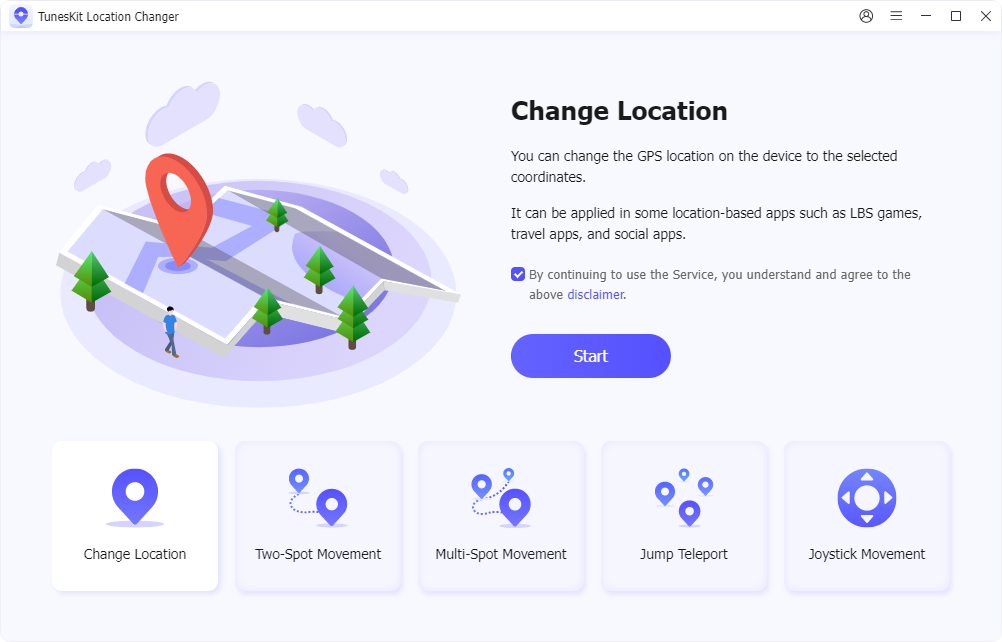
Step 2 Change Location on Badoo
A map interface will appear. Use the search bar to enter the desired location. Alternatively, you can drag and drop the pin on the map to fine-tune your location. Once confirmed, simply click the Start Modifying button to update your GPS location. Open the Badoo app, and your location will reflect the one set in TunesKit.
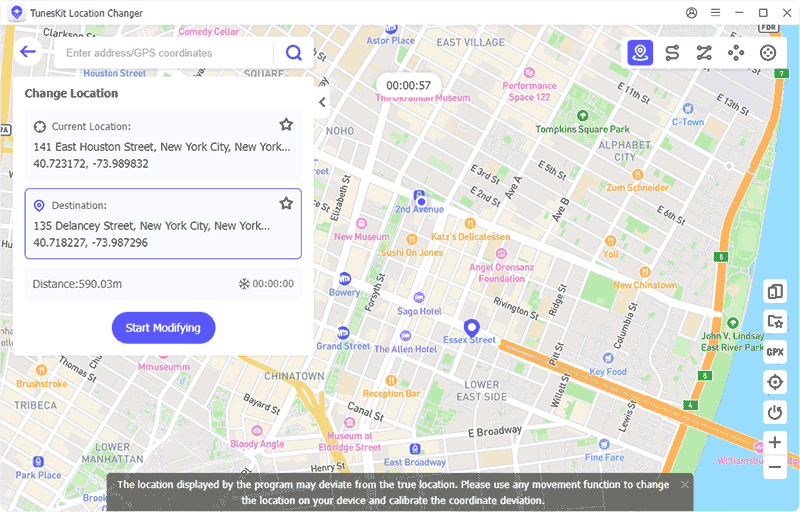
By following these steps, you can use TunesKit Location Changer to unlock new opportunities on Badoo and connect with people from any region effortlessly.
Part 4: FAQs about changing location on Badoo
-
1. Why isn't my location updating automatically?
If your location isn't updating, ensure GPS or location services are enabled for the Badoo app on your device. For the web version, check that location permissions are allowed in your browser settings.
-
2. Does changing my location affect my matches?
Yes, changing your location updates the pool of potential matches shown to you, based on the new area you've selected.
-
3. How often can I change my location on Badoo?
There's no strict limit on how often you can change your location, but frequent updates may raise suspicion and prompt a review of your account.
-
4. Can you change Badoo location using a VPN?
Yes, you can use a VPN to change your Badoo location by altering your IP address. This helps the app display a new location while enhancing your privacy and security. Popular VPN options like ExpressVPN and NordVPN are effective for this purpose.
Part 5. Closing Thoughts
In this post, we have described how to change location on Badoo. Changing your location on Badoo is a simple process, whether you're using the mobile app or website. It allows you to connect with people from different areas, expanding your opportunities to meet new friends, dates, or connections. For a seamless and flexible way to change your location, consider using TunesKit Location Changer. This powerful tool lets you easily simulate a new location without hassle. Whether you're exploring a different city or broadening your match radius, it offers a reliable solution to enhance your Badoo experience.
