How to Hide or Fake Your Location on Whisper?
Whisper is a popular platform for sharing secrets, thoughts, and confessions anonymously. However, even though Whisper is designed to keep users' identities private, it still uses location data to show posts and connect people nearby. If you'd prefer to keep your exact location hidden or explore posts from different areas, there are ways to fake or hide your location on Whisper. Without dilly-dallying much, let's see what to do.

Part 1. What is Whisper?
Whisper is a social media platform that allows users to share thoughts, confessions, and secrets anonymously. Launched in 2012, it was designed as a space for people to express personal feelings, experiences, and opinions without attaching their real names or identities. Users post "whispers," which are short text messages overlaid on an image, and these posts are shared publicly within the app.
Whisper organizes posts by themes, trending topics, and location, allowing users to see content from people nearby or anywhere globally. The app uses location data to show local posts, making it easy to connect with others in the same area, though users can also fake or hide their location to maintain more privacy. Whisper is known for its anonymity, but it has faced privacy concerns in the past, as certain data (such as approximate locations) can still be tracked.
Overall, Whisper appeals to people who want to share thoughts or secrets in a judgment-free, anonymous environment, connecting users based on shared experiences rather than personal details.
Part 2. Why hide or fake your location on Whisper?
While the app's location-based feature can enhance your experience by showing posts relevant to your area, it can also compromise privacy. Some users might not feel comfortable revealing their exact whereabouts, especially when sharing personal or sensitive content. By faking or hiding your location, you can enjoy more control over your online privacy while still interacting on Whisper.
Part 3: How to hide your location on Whisper?
Whisper uses location-based data to connect users and provide nearby content, but you may want to keep your exact location private for added security and anonymity. Here’s how to turn off or hide your location on Whisper to maintain your privacy.
Method 1. Turn off location access for Whisper in settings
The easiest way to hide your location on Whisper is to restrict the app's access to your device's location data.
For iOS:
Step 1: Open Settings on your iPhone.
Step 2: Scroll down and tap Privacy & Security.
Step 3: Tap Location Services and find Whisper on the list, then choose Never to prevent Whisper from accessing your location data.
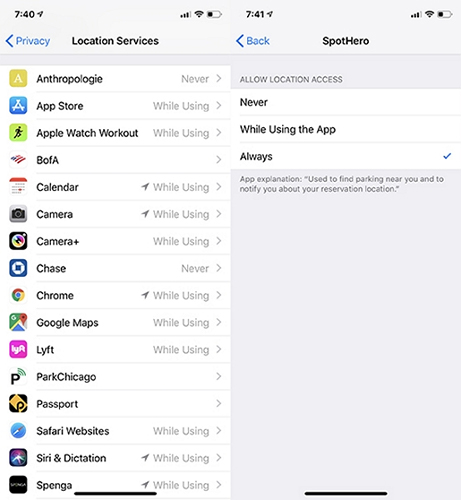
For Android:
Step 1: Open Settings on your Android device.
Step 2: Go to Apps and find Whisper in the list.
Step 3: Tap Permissions, select Location, and choose Deny.
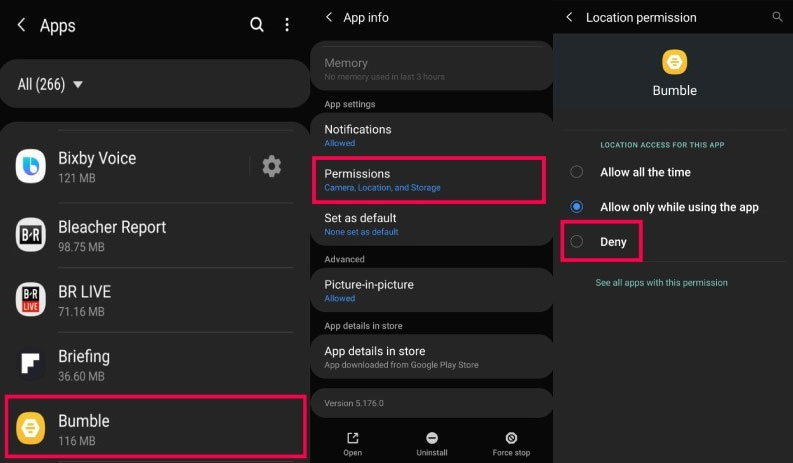
Method 2. Use airplane mode to disable GPS temporarily
Disabling your GPS temporarily while using Whisper can also hide your location.
Step 1: Enable Airplane Mode by swiping down to open your device's control center and tapping the airplane icon.
Step 2: Alternatively, you can go to Settings app, slide the Airplane mode toggle button to off.

Keep in mind that with Airplane Mode on, Whisper may not fully function if it requires an internet connection, so this method is best if you're just browsing rather than posting.
Part 4: How to fake your location on Whisper in one-click?
Whisper is ideal for venting everyday emotional issues, but if you’re sharing sensitive information, it’s best to change your location for added privacy. TunesKit Location Changer comes in handy, it is a simple tool that allows you to change your GPS location on iOS and Android devices without needing to jailbreak or root your phone. This can be a great option if you want to fake your location on Whisper or other location-based apps. What’s more, it offers 5 free trials so you can experience the power of location change without having to pay. Now let’s see what other features it has.
Key Features of TunesKit Location Changer
- Instantly change their GPS location anywhere worldwide
- Plan routes with customizable speeds
- Simulate movement on a virtual map
- Ideal for safely accessing location-based games like Pokémon GO, Monster Hunter Now, and Mobile Legends, etc.
- Keep a history of past virtual locations for easy reuse
Here's how to use TunesKit Location Changer to fake your location on Whisper.
Step 1. Connect Your Phone to Computer
Download and install this software compatible with your operating system (available for both Windows and macOS). Open TunesKit Location Changer on your computer. Connect your iOS or Android device to your computer using a USB cable. Enter your lock screen passcode to trust your computer.
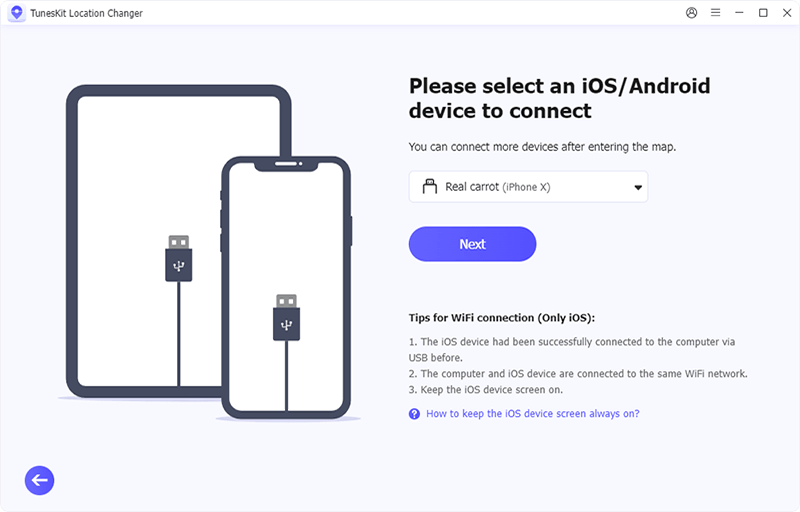
Step 2.Select Your Desired Location
Once your device is connected, simply choose a mode to start, then you'll see a map interface on TunesKit. Use the search bar to enter the location you want to appear in on Whisper, or manually browse the map and select a location. Click Start Modifying or Start Moving to set your location to the selected area.
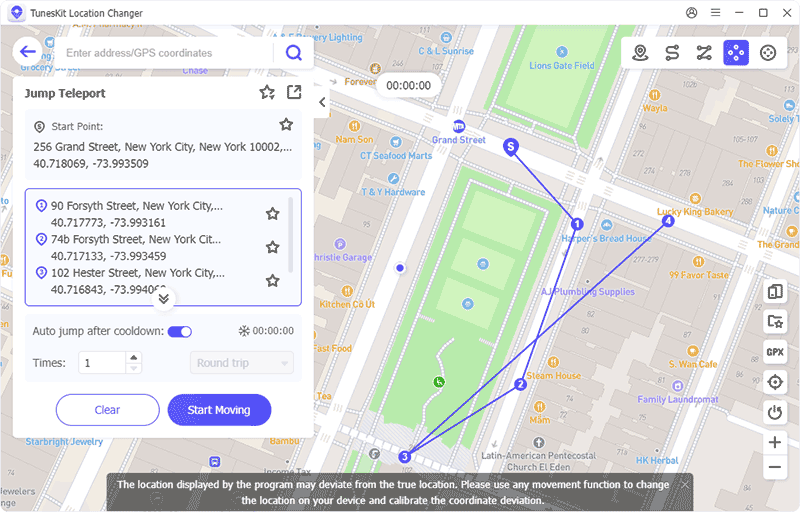
Step 3.Open Whisper to Check Your New Location
Once you've set your new location, open the Whisper app on your phone. Whisper should now recognize your device’s GPS as being in the location set by TunesKit. Begin exploring or posting on Whisper as if you're in the new location!
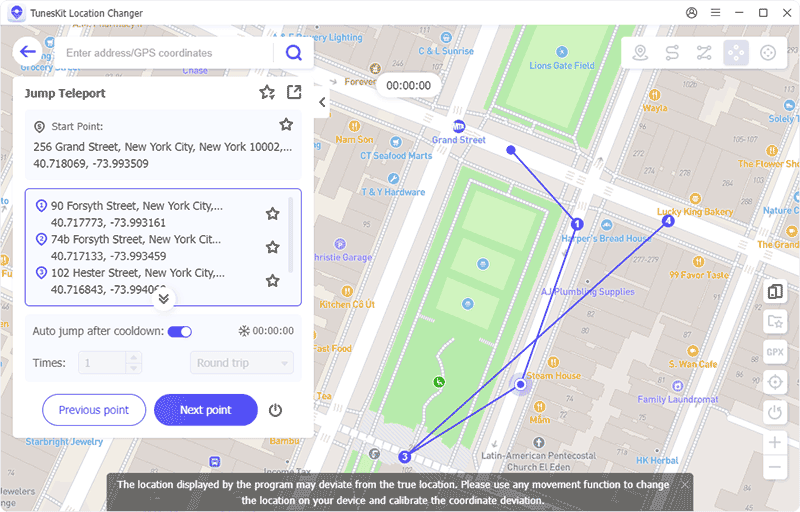
Part 5. FAQs about faking location on Whisper
Q1: Is Whisper really anonymous?
No, Whisper is not fully anonymous. For years, the app has inadvertently exposed user information through public online databases. Although it claims to track only approximate user locations and post origins, it may not offer complete anonymity. If privacy is a priority, consider using third-party tools like TunesKit Location Changer to fake your location.
Q2: Can people track you on Whisper?
Whisper allows communication without revealing identities, but most content is public and viewable by anyone, including law enforcement. Additionally, per its terms of service, Whisper can share user posts, messages, and other information with government agencies or courts if needed.
Q3: Did Whisper Shut Down?
No, Whisper is still active. Despite financial challenges and changes in leadership, the app’s owners report a steady increase in users and plans for expansion.
Conclusion
In conclusion, hiding or faking your location on Whisper is a smart move for users who prioritize privacy and want to explore different communities without revealing their actual location. Whether you're looking to keep your identity secure while sharing sensitive thoughts or simply want to connect with people from other areas, there are reliable methods to help you achieve this. Among them, TunesKit Location Changer stands out as an effective, user-friendly tool. With it, you can enjoy the freedom of location control and explore Whisper on your terms.
