WhatsApp: How to Send Fake Location on iPhone & Android?
Sharing your live location on WhatsApp is a convenient way to keep friends and family updated about your whereabouts. However, there might be situations where you'd prefer to send a fake location—whether for privacy, pranks, or other reasons. While WhatsApp doesn't have a built-in option to share a fake location, there are some tricks and tools available for both iPhone and Android users to achieve this.
In this guide, we'll walk you through the step-by-step methods on how to send fake location on WhatsApp without raising suspicion. Keep reading to discover more!

Part 1. Why do people want to share a fake location on WhatsApp?
There are various reasons why people may want to share a fake location on WhatsApp. Here are some of the main reasons.
1. Some people want to protect their privacy by preventing others from tracking their real-time whereabouts. Sharing a fake location can help avoid unwanted attention or prevent people from knowing exactly where they are.
2. One of the most common reasons for faking a location is to prank friends or family. You might send a location that's far away or in a funny place (like a random country or an unusual spot) to get a laugh.
3. People may fake their location to avoid social obligations, like skipping a meeting, event, or even meeting with someone in person without actually having to explain why.
4. If you're talking to someone you don’t trust or a stranger, you might want to send a fake location to protect your actual whereabouts. This is especially common in online conversations where people are cautious about revealing personal details.
Part 2. How to send a fake location & live location on WhatsApp?
Looking to send a fake or live location on WhatsApp without revealing your real whereabouts? With TunesKit Location Changer, you can easily spoof your GPS location on both iPhone and Android devices. Whether you want to prank your friends, protect your privacy, or just have fun, this versatile tool allows you to choose any location in the world and send it as your live or fake location on WhatsApp. Furthermore, it allows you to change location on Tinder and other popular social apps like Instagram. In this guide, we'll show you how to use TunesKit Location Changer to send a fake or live location effortlessly, step by step.
Key Features of TunesKit Location Changer
- Instantly change GPS location anywhere worldwide
- Plan routes with customizable speeds
- Simulate movement on a virtual map
- Ideal for safely accessing location-based games like Pokémon GO, Monster Hunter Now, and Mobile Legends, etc.
- Keep a history of past virtual locations for easy reuse
Situation 1. Send a fake location on WhatsApp
First of all, let's learn how to send a fake location on WhatsApp using TunesKit Location Changer's jump teleport mode.
Step 1: Download and install TunesKit Location Changer on your computer, then launch it. Connect your iPhone or Android phone to the computer using a reliable lightning cable. Select Jump Teleport option, read and agree to the TunesKit’s disclaimer , and click the Start button to move on.
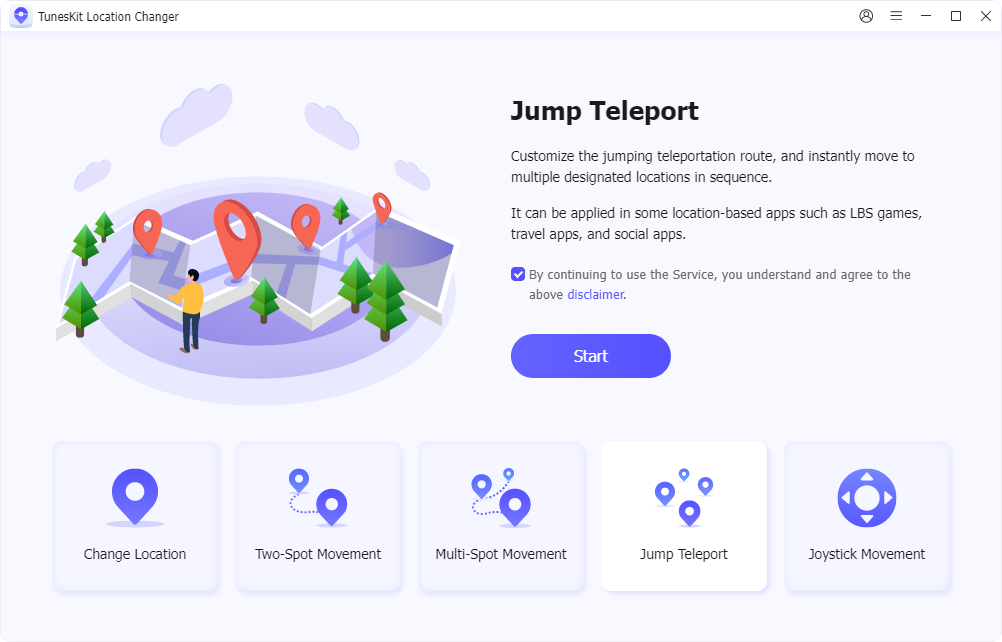
Step 2: A map interface will appear on the screen, in the search bar, enter the address, city, state, or even the coordinates of the location you wish to fake. Once you've selected your desired location, drag the location pin to adjust it if necessary, and then click on the Start Moving button to set your fake location. Your device will now display the new, fake location. You can stop the simulation at any time.
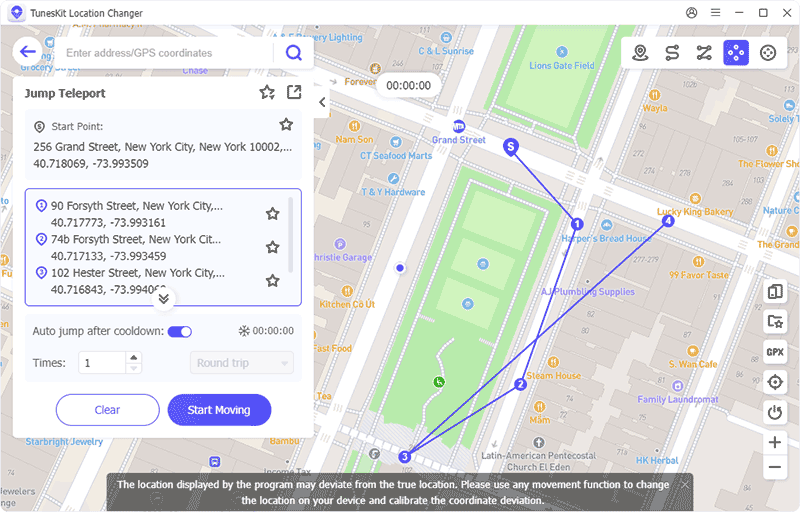
Step 3: Open WhatsApp and select the contact you wish to share your location with. In the chat window, tap the + icon located at the bottom. From the options that appear, choose Location.
Step 4: Next, tap Send your current location. The fake location you set earlier will now be shared with your friend on WhatsApp.
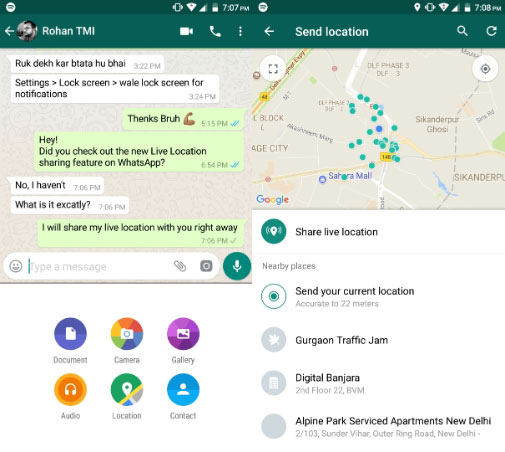
Situation 2: Send a fake live location on WhatsApp
Now you should know how to send a fake location on WhatsApp via jump teleport, you can take it a step further and make it look like you're moving in real-time with the Two-Spot Movement or Multi-Spot Movement features of TunesKit Location Changer. Here's how to fake a live location on WhatsApp:
Step 1: From the top-right corner of the screen, select the Two-Spot Movement or Multi-Spot Movement option. Then, place the points on the map where you want to simulate your movement. This allows you to create a realistic path that you can follow on WhatsApp.
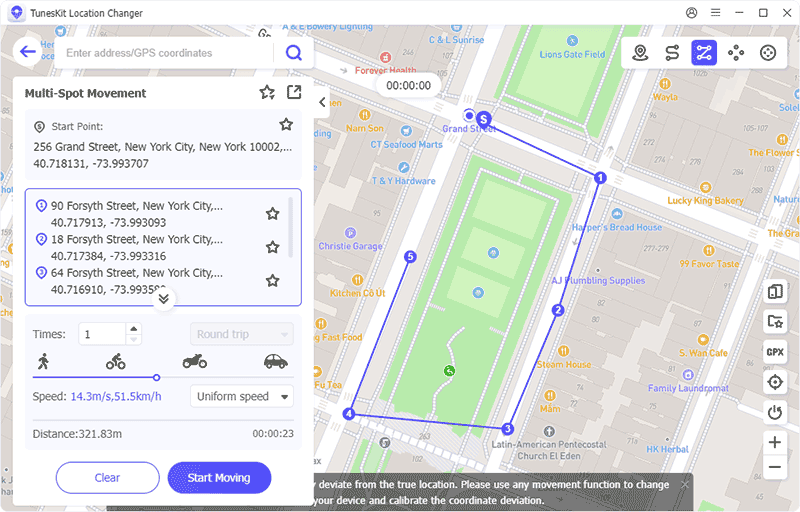
Step 2: Next, choose the type of trip, the number of rounds, and the speed of movement based on your preferences. Once everything is set, click the Start Moving button to begin simulating your journey.
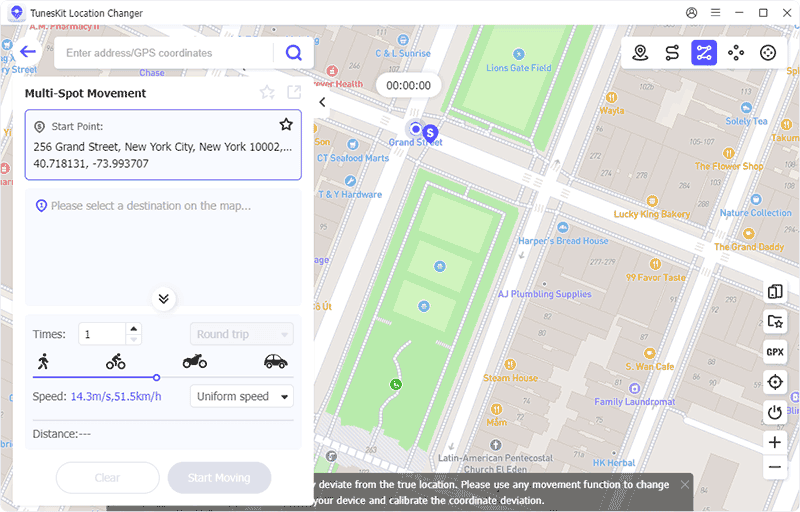
Step 3: Open WhatsApp and go to the chat where you want to send your fake live location. Tap on the + button (iPhone) or the attach icon (Android). Choose Location and tap on Share live location. Your WhatsApp contacts will see your live movement in real time as you follow the path you've created.
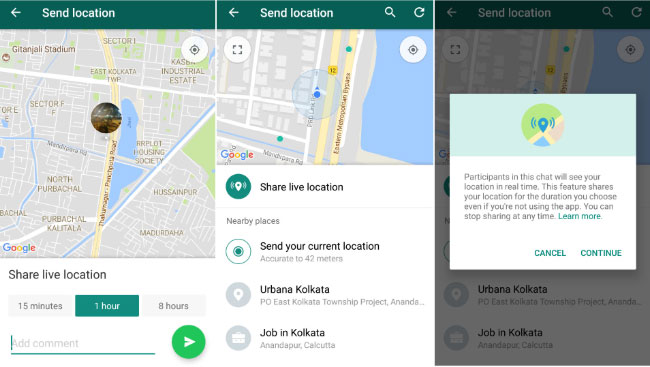
Part 3: How to fake your location on WhatsApp using another app?
If you're looking for alternative methods, the Mock Locations app is a great option. Available on the Play Store, this app allows you to spoof your location on Android devices. However, before you can use it, you'll need to enable the developer options on your phone. Here's how you can do it:
Step 1: Go to the Play Store and download the Mock Locations app.
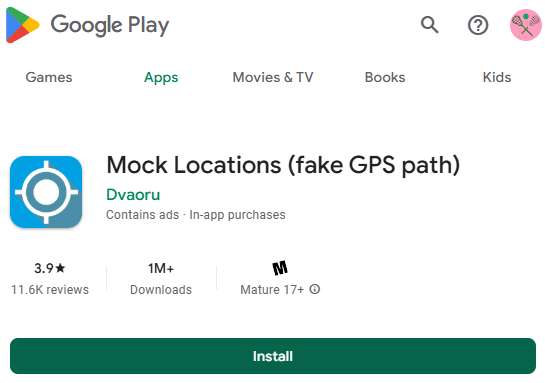
Step 2: Once the app is installed, navigate to Settings > About Phone. Scroll down and tap the Build Number 7 times to unlock the Developer Options.
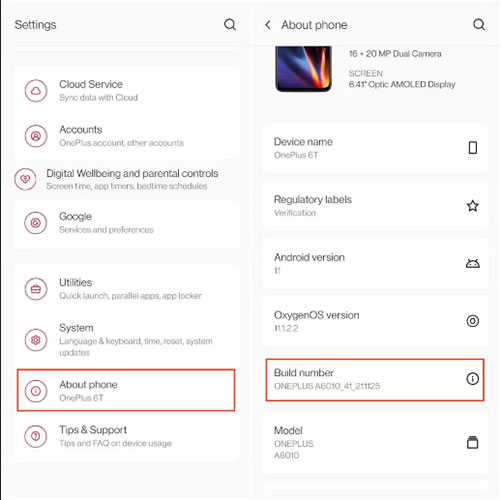
Step 3: Go back to Settings, open Developer Options, and search for the Select mock location app setting. In the drop-down menu, select the Mock Locations app that you just installed.
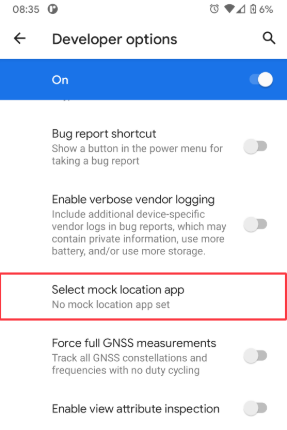
Step 4: Open the Mock Locations app and long press on the map at the location you want to set. A tick mark will appear next to the location.
Step 5: Tap the green checkmark to set the location.
Step 6: To make sure the fake location stays active, tap the Pause button in the app.
Step 7: Now, open WhatsApp and send your current location. The fake location you set will be shared with your contacts.
This method allows you to spoof your location on WhatsApp using a simple third-party app. Just remember to turn off the developer options when you're done!
Part 4: Can I tell if my friend has faked their WhatsApp location?
If you've ever wondered whether your friends might be sending fake locations on WhatsApp, the good news is that it's easy to spot. Identifying a fake location is a simple trick.
When someone shares a fake location, you'll typically see a red pin dropped on the map with an address listed next to it. However, if the location is genuine, no address text will appear. This is a clear indicator that the location has been spoofed. So, if you see an address next to the location pin, it's likely that the person has shared a fake location.
Part 5. Conclusion
Now that you know how to fake your GPS location on WhatsApp and how to spot a fake location, you're all set to have some fun! If you're looking to prank your friends or protect your privacy, TunesKit Location Changer is a great tool to try. Explore the endless possibilities it offers. It’s a handy feature, so don't forget to share it with friends who might find it useful!
