Answered: Does Life360 Notify When You Log Out?
Life360 is a widely used app that helps families and friends stay connected by sharing real-time location updates. It's especially popular for keeping track of loved ones' whereabouts, offering peace of mind with features like location history, driving reports, and alerts when someone arrives or leaves a location. But what happens when you log out of Life360? Does Life360 notify when you log out?
In this article, we'll explore whether Life360 sends notifications when you log out, and what it means for privacy and transparency among users. If you're concerned about your privacy or just curious about how the app works, keep reading to find out!

Part 1: How does Life360 track your location?
Life360 uses a combination of GPS, Wi-Fi, and cellular data to track the location of devices in real time.
When location services are enabled, members can see the precise whereabouts of others and get updates on their activities, such as whether they're driving. If someone is driving, Life360 sends notifications to the Circle about their driving habits, including alerts for behaviors like texting while driving or driving carelessly. Additionally, Circle members can view location history to track past movements.
To use Life360, all Circle members need to have the app installed and running in the background on their devices. The app only shares your location when it's active and location services are turned on. If a member leaves the Circle, Life360 sends a notification to everyone in the group.
The app also features a one-tap location function that allows Circle members to view each other's current location on a map. By tapping on any member's icon, users can get directions to that person's exact location. In case of an emergency, users can tap the panic button to send an alert and location details to the entire Circle.
While Life360 doesn't notify members when someone checks their location history, it does send alerts if someone turns off their location sharing, stops the app, or engages in risky driving behaviors like texting while driving.
Part 2: Does Life360 notify when you log out?
Yes, Life360 keeps Circle members informed about important security and app-related activities. It sends notifications for various scenarios to ensure everyone stays updated on each other's status. For example, Life360 notifies all Circle members when someone leaves or is removed from the group.
If your phone is powered off, the GPS function is disabled, preventing Life360 from tracking your location. However, the app will still display your last known location along with a "No Network or Phone Off" message, indicating that your device is offline.
When you disable cellular data and Wi-Fi on your phone, Life360 will display a "No Network or Phone Off" message next to your name. This alerts Circle members that you're offline and real-time location updates may not be available.
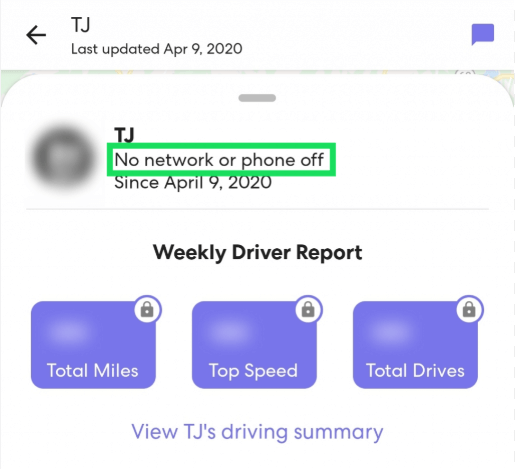
Part 3: How to set a fake Life360 location without anyone knowing?
Life360 offers great family location tracking feature, it gives people who follow your route access to your location in real time, but being under constant surveillance, you may feel that there is no privacy. Earlier we have learned that when you log out of Life360, it does notify others. Thus, is there a way to hide your real location from others? Of course there is, you can use a third-party tool to set a fake location.
With TunesKit Location Changer, you can easily spoof your GPS location on your phone. Whether you want to maintain privacy or just have a little fun, this tool allows you to change your location in Life360 without raising suspicion. You don’t need to jailbreak your phone to use the software, making it safe and easy to use. And there is no risk to your data or device security when using TunesKit Location Changer.
Key Highlights of TunesKit Location Changer
- Change location on Instagram and other social apps.
- Provides an easy-to-use interface with a map.
- Can create a route or simulate movement between different locations.
- Works with a wide range of iOS & Android devices
- Compatible with location-based apps like Pokémon GO, Mobile Hunter, Life360
Keep reading to learn how to use this software to set a fake location in Life360 in just a few simple steps!
Step 1 Connect Your Devices to PC
Download and install the Location Changer tool for your computer (available for both Windows and Mac). Use a USB cable to connect your phone to your computer. In the software, choose the Jump Teleport option, and click the Start button to continue.
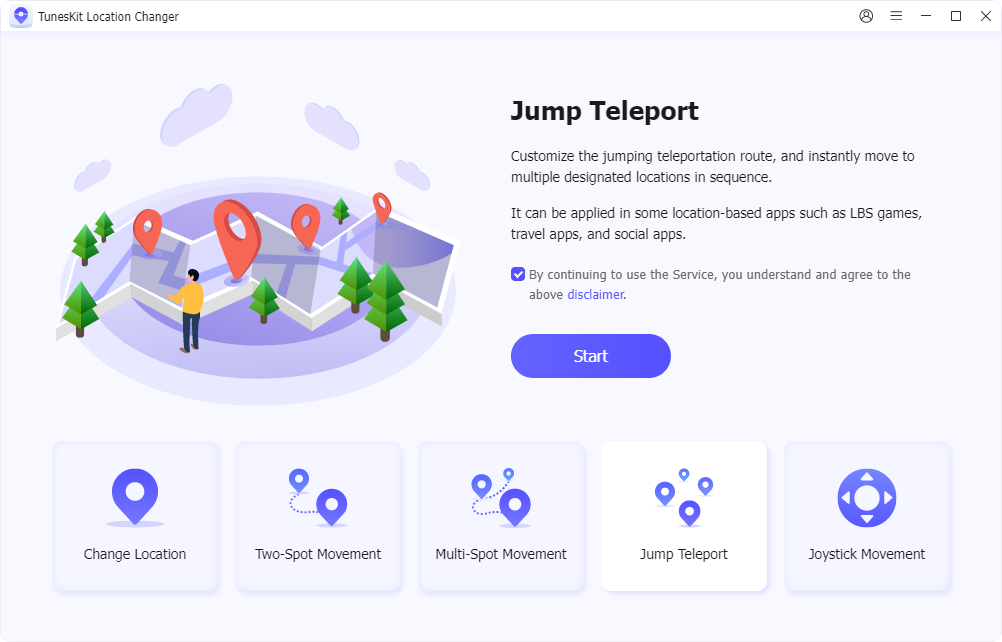
Step 2 Start to Modify Location
You'll see a map where you can search for any location around the world. Enter the location you want to set as your fake Life360 location. You can search for a city, address, or even use the coordinates for a more specific location. Meanwhile, you can select one or more points on the map, set the number of cycles, confirm it and click the Start Moving button.
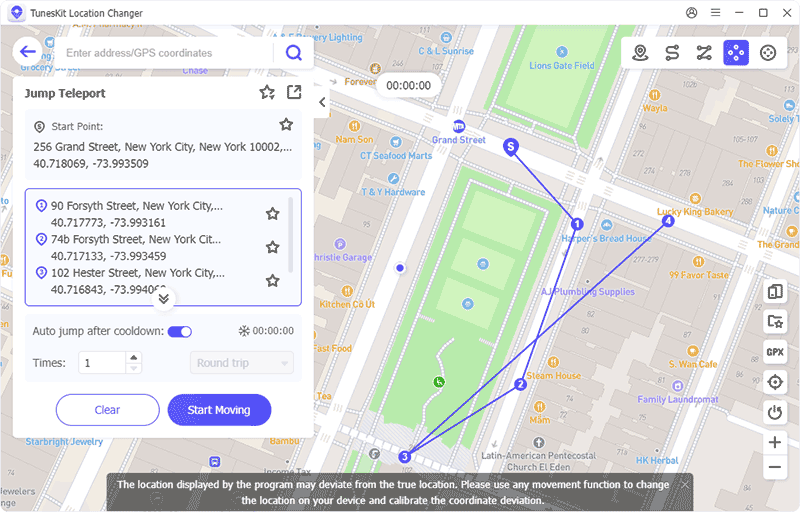
Step 3 Successfully Set a Fake Location
The software will automatically set your phone's location to that spot. Life360 will now detect your new location as if you're physically there. You can verify the fake location on Life360 app, your Circle members will see the new, fake location on the map without knowing you’ve changed it.
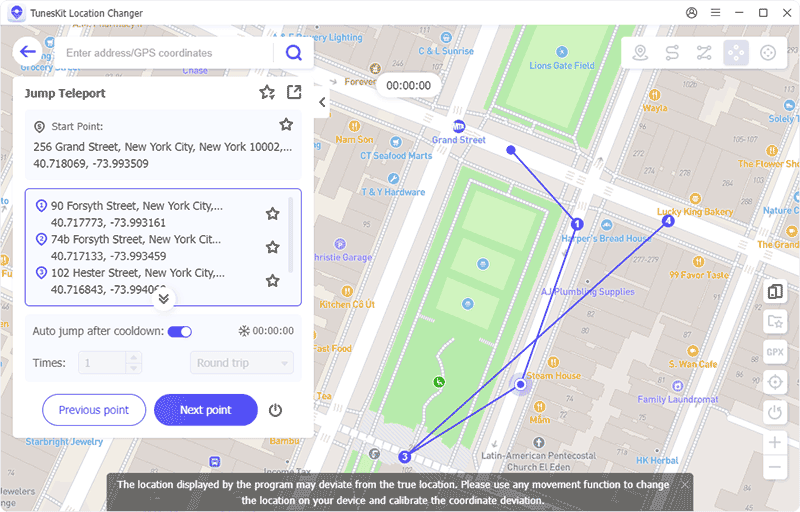
Part 3: Conclusion
In a nutshell, now you should know Life360's features and how it works. Does Life360 notify when you log out? Yes, all Circle members receive a notification when someone logs out. Additionally, if you leave a Circle or turn off location services, the app will send more alerts. While Life360 cannot read your texts, it can track your location and share your GPS data with Circle members. If you want to hide your real location without anyone knowing, you can utilize TunesKit Location Changer to set a fake location with a single click and teleport your device to a different spot, effectively tricking Life360 and other location-based apps. Hit the download button to enjoy its powerful function.
