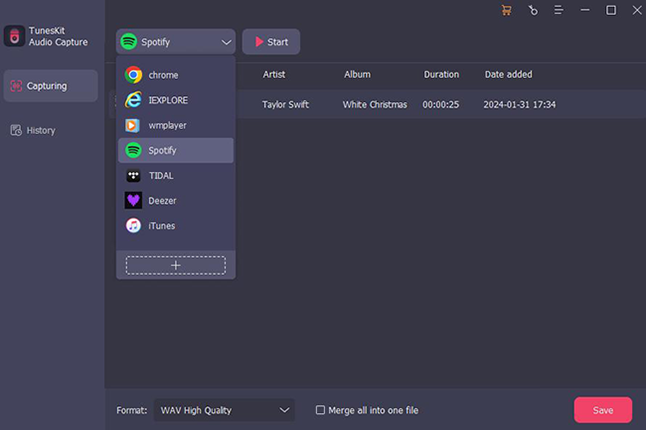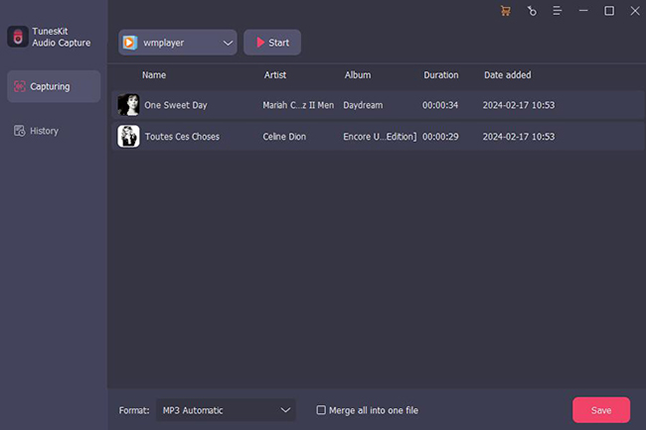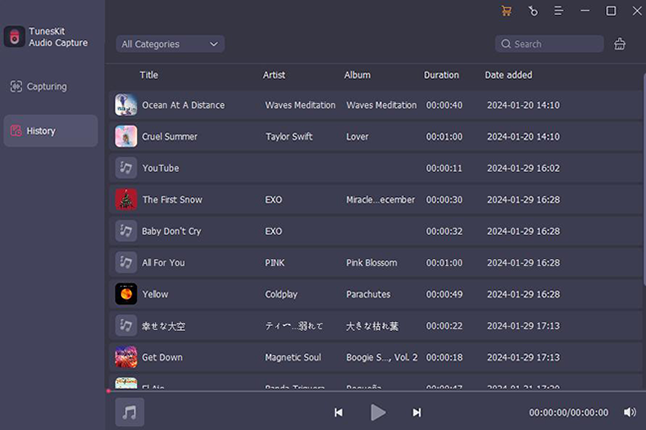- Utility
- Multimedia
- Freeware
- Support
- Download Center
- Shop
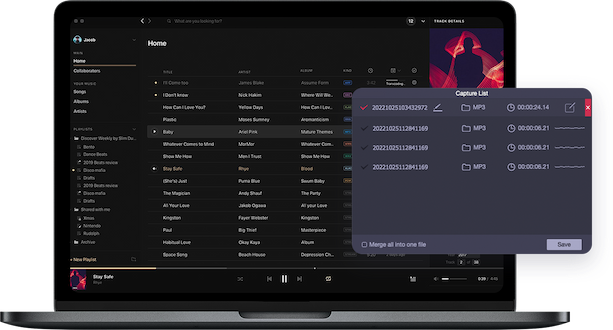
Looking for a powerful, easy-to-use tool to capture audio from websites and apps? TunesKit Audio Capture is the perfect solution for recording any sound playing on your computer - no matter the source.
TunesKit Music Converter is perfect for downloading songs from Apple Music, Spotify, YouTube Music, SoundCloud, and other streaming services, making offline listening a breeze.
Whether it's a live radio stream, audiobooks, game audio, or an important online meeting or voice note, TunesKit Audio Extractor handles it all smoothly and efficiently.
This smart audio capture software works with any app or platform, including popular web browsers like Chrome, as well as media players such as Windows Media Player, iTunes, QuickTime, and VLC.

Save favorite tracks forever from Spotify, Apple Music, YouTube Music, and more with this Streaming Audio Recorder.

Record BBC radio or other live radio, audiobooks, and podcasts for offline playback anytime.

Extract audio from YouTube, Vimeo, and Dailymotion video for easy saving.

Record audio only on Zoom, Skype, Teams, and other conferencing tools in high-quality for future reference.

Record game sound effects or background music separately for better gaming content.

Capture live streams and voice notes from Facebook, Instagram, Messenger, Twitter, and more.
TunesKit Audio Capture not only works well as an audio recorder but also as an audio converter.
You can easily use it to get audio recordings in various formats, including MP3, WAV, AAC, FLAC, M4A, M4B, and 10 more options. Plus, the built-in audio editor lets you customize output settings like codec, channel, sample rate, and bit rate.
Whether you're saving music, podcasts, or audiobooks, TunesKit helps you create high-quality audio files that play seamlessly on any device and platform - PCs, Macs, phones, tablets, TVs, DJ setups, or even documents.
Beyond just recording, TunesKit Audio Capture gives you powerful tools to fine-tune how you capture audio from website or app and manage it. With flexible features and smart automation, it delivers a smoother, more personalized audio capture experience.
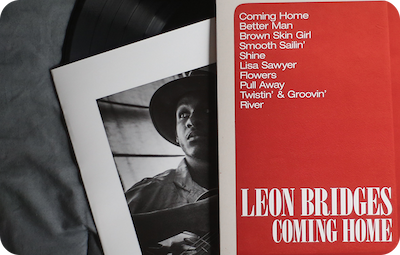


After capturing audio, TunesKit makes editing simple. Use the built-in tools to trim, split, or merge recordings as needed. Whether you're making ringtones, cutting out ads, or combining multiple tracks, you're fully in control.
✂️ Trim: Cut out unwanted parts and keep only what matters.
🔀 Split: Break recordings into smaller segments for easier organization.
🔗 Merge: Combine multiple audio clips into one seamless file - music, voice, or both.
Thanks to its advanced audio recording technology, TunesKit Audio Capture software ensures to capture audio playing on computer in lossless quality. Every detail is preserved - codec, channel, sample rate, bit rate, and more.
You'll get recordings that sound exactly like the original source, whether it's music, a podcast, or a Zoom call.


TunesKit Audio Capture is user-friendly for all skill levels on both macOS and Windows.

It offers ultra-high sound quality, with output profiles up to 512kbps.

The software supports real-time audio capture while you play the sound.