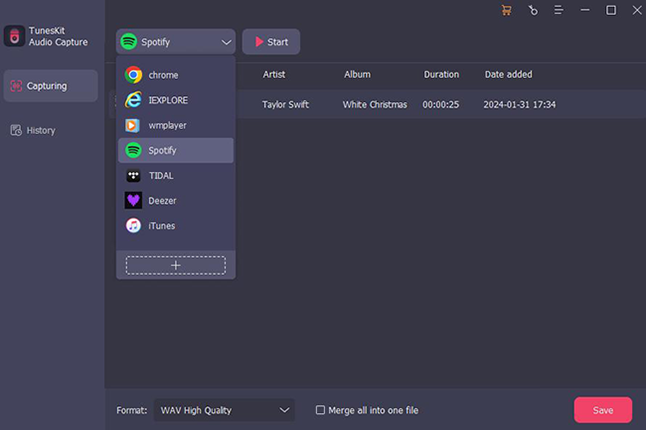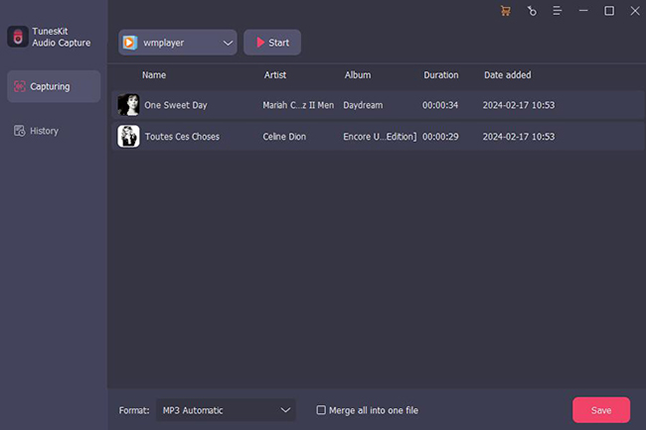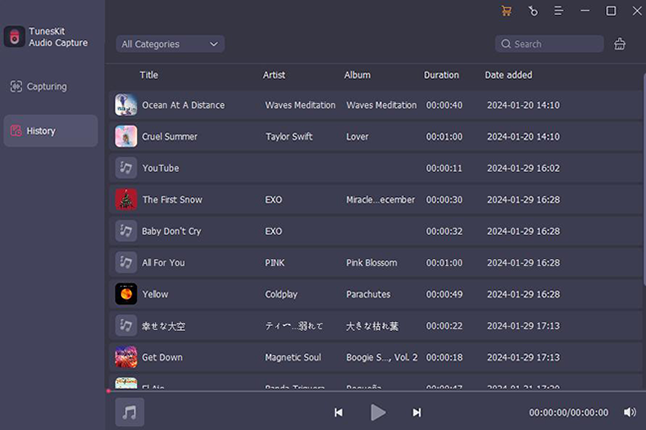- Utility
- Multimedia
- Freeware
- Support
- Download Center
- Shop
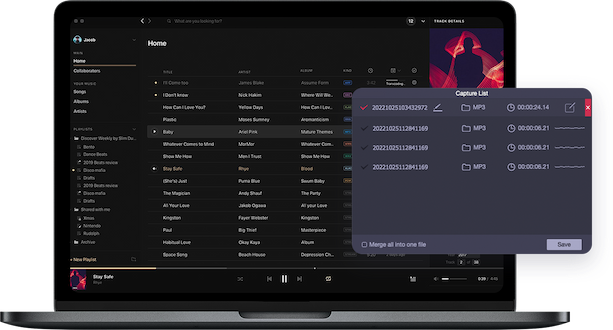
TunesKit Audio Capture is a robust audio recording software that can capture any sound playing on your computer. Whether it's music, live radio, game audio, or online meetings, it handles it all from browsers like Chrome or media players such as Windows Media Player, iTunes, QuickTime, and VLC.
In particular, TunesKit Music Converter is perfect for downloading songs from Apple Music, Spotify, YouTube Music, SoundCloud, and other streaming services, making offline listening a breeze.
Thanks to its advanced audio recording technology, TunesKit Audio Capture software allows you to record audio without losing sound quality. It preserves the 100% original quality of the audio files, including the codec, channel, sample rate, and more.
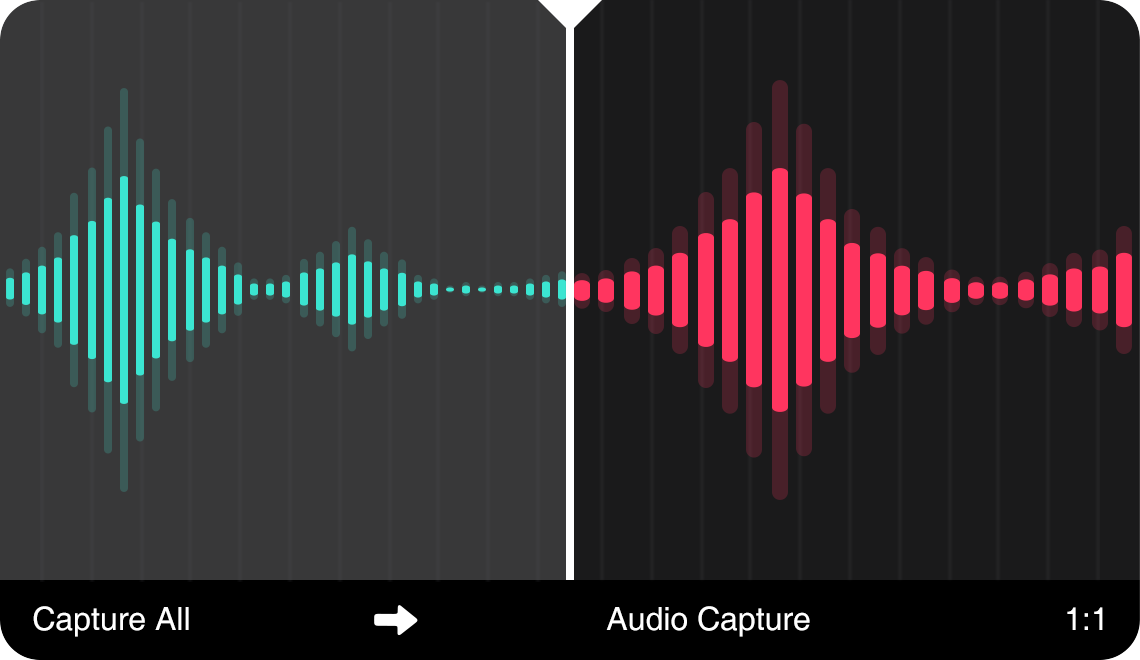
In addition to its powerful audio capture capabilities, TunesKit offers various useful features to help you grab any sound exactly how you want. In this way, it provides you with an unparalleled music capture experience.
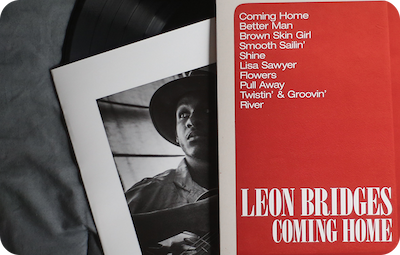


TunesKit Audio Capture not only works well as an audio recorder but also as an audio converter. It supports a wide range of audio profiles, allowing you to save recordings in various formats, including MP3, WAV, AAC, FLAC, M4A, and M4B. With the help of TunesKit Audio Converter, you can enjoy your music on any device without limitations.
After capturing audio, you can play the recordings and trim them into smaller segments as needed. You can also merge multiple tracks into one using the tool's merge function, allowing you to combine unlimited audio, music, and voice tracks.
Additionally, the built-in audio editor lets you adjust the output quality, including codec, channel, bit rate, sample rate, and more to meet your requirements.

TunesKit Audio Capture is user-friendly for all skill levels on both macOS and Windows.

It offers ultra-high sound quality, with output profiles up to 512kbps.

The software supports real-time audio capture while you play the sound.