4 Best Solutions to Apple TV Black Screen

Many people who own an Apple TV can attest to the fact that it is a high-quality device that meets all their expectations. Unfortunately, like all other electronic devices, the Apple TV malfunctions at times. One of the most common problems is the Apple TV Black Screen Problem. Many people report their Apple TV screen turns black for no apparent reasons. If you experience this problem then we have good news for you; the Apple TV black screen problem can easily be solved using the several methods described below:
1. Check the Power Cord to Fix Apple TV Black Screen
The first major cause of the black screen problem in Apple TVs is power issues. To solve this problem, it is natural that you check on the cable and cords.
1) Start by checking and making sure that your Apple TV power cable is properly plugged in on both ends. This is to ensure that power is flowing as required.
2) Next check to make sure that the status light is on. Now you can try and waking up your Apple TV to see if it works.
3) If the problem persists, unplug the power cord and wait for a few minutes then plugin again and switch on your Apple TV. At this stage, you can try using a different power cable to make sure that the problem is not your power cable. In case you are using a power strip make sure that it is on. this should easily solve your problem.
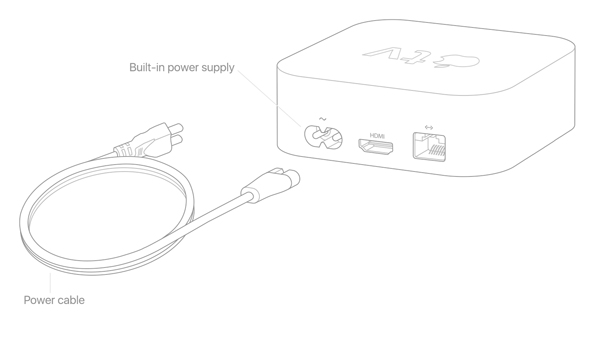
Restart Your Apple TV
One of the main causes of apple TV black screen is the malfunctioning of the software. This can be easily resolved by restarting your Apple TV. Unlike the conventional TV, the Apple TV does not come with a power button. Therefore to restart your Apple TV you will need to use your remote control to restart the TV.
1) Start by pressing and holding simultaneously the "menu" and "Screen icon" buttons on your remote until the device light flashes. This should restart your Apple TV.
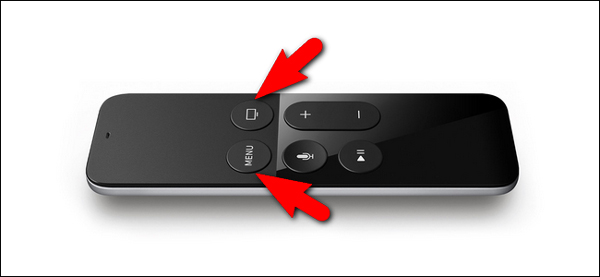
2) In the event that you don't have an Apple TV remote, just unplug the TV from power and then plug in again to restart it. The restart should resolve any software issues causing the black screen and allow your Apple TV to work just fine.
Restore Your Apple TV When Apple TV Screen is Black
One of the most important methods of resolving the Apple TV screen is black problem is to restore your Apple TV to factory settings. You can do this through the "settings" but given that you Apple TV only show a black screen this will be impossible. The only alternative you have is to use iTunes. To do this, follow these steps:
Step 1
Download, install and launch the latest version of the iTunes on a computer for use during the restoration. It is important that you have the iTunes set because you will rely on it for the whole restoration process
Step 2
Unplug the HDMI cable and the Power cord of your Apple TV. this is to ensure that your Apple TV is completely turn off and no background programs are running behind the black screen in readiness for the restoration process.
Step 3
Use a micro-USB or a USB-C cable to connect your computer with the iTunes launched to your Apple TV. The ports for the USB cable can be found on the back of your Apple TV.
Step 4
Plug your Apple TV's power cord in a power source. For earlier versions of the Apple TV especially the 2nd generation, then you don't need to plug in the power cord.
Step 5
Wait for the Apple TV page will appear on your computer. Now navigate the page to find and click on the "Restore Apple TV" tab to start the restoration process. Wait until the process is completed then unplug the TV from your computer and restart it. This should resolve the problem.
Fix Apple TV Black Screen with Tuneskit iOS System Recovery
One of the best ways to solve the Apple TV black screen problem is to use third-party software designed to fix major tvOS problems. One such software is the TunesKit iOS System Recovery. This is a powerful tool equipped to solve many tvOS issues such as the black screen, Apple TV logo then black screen, Apple TV won't update, apple TV black screen with sound and Apple TV keeps crashing, Apple TV no sound, etc. among many others. It has one of the highest success rates because it uses powerful firmware to resolve the problems with your Apple TV.
Tutorial of fixing Apple TV Black Screen with TunesKit iOS System Recovery
Step 1Launch TunesKit iOS System Recovery
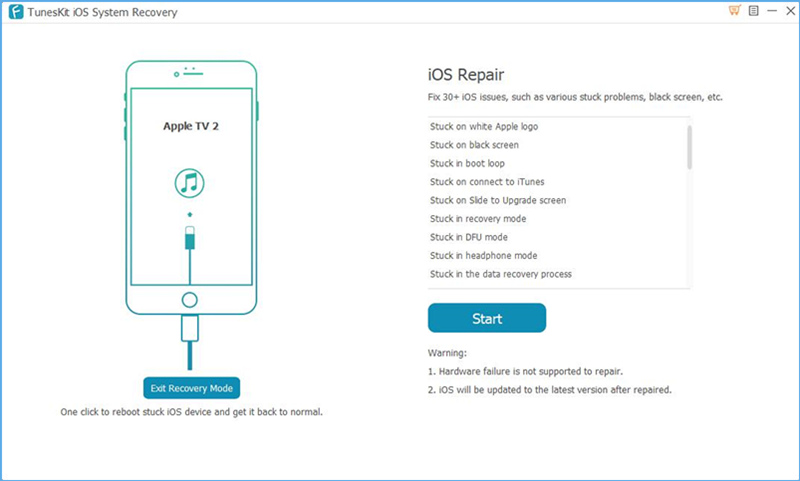
Download, install and launch TunesKit iOS System Recovery on your computer. Next, connect your Apple TV to the computer using a USB cable and wait for a few seconds for the Apple TV to be detected. You can now click the Enter Recovery Mode button to let your Apple TV enter the recovery mode. Click the "Start" button to begin the process of resolving your problem.
Step 2Choose repair mode

On the window that opens up, select "Standard Mode" and then clicks "Next". The Standard Mode aims to repair your Apple TV without data loss. You will then be guided to put your Apple TV into the DFU Mode, provided that you have not entered the recovery mode in the first window. Once this is done, click "Next" to move forward.
Step 3Download firmware package
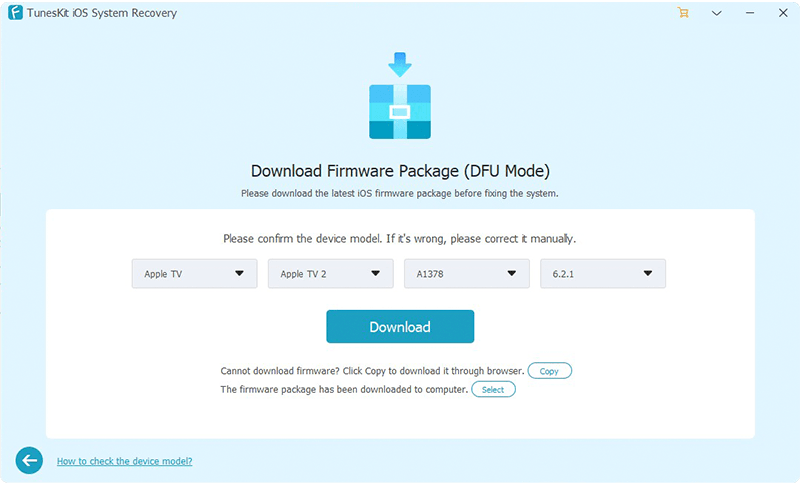
The tool will then guide you to download the right firmware package for solving your device problem. first confirm that the information of your apple TV is correct then click the "Download" button to start the download process.
Step 4Start to fix Apple TV stuck on black screen issue

Once the right firmware has been downloaded, click "Repair" and the tool will automatically resolve your problem. once the process has been completed you can now remove your apple TV from the computer and switch it on. The problem should now be completely fixed.
Summary
Apple TV is one of Apple's signature devices and is loved for its high quality. However, like all electronic devices, it experiences a few issues from time to time. One of the most common problems is the Apple TV black screen. There are a number of ways to solve this problem, and we simply hope the solutions listed here can help you out of the trouble.
