Overview
Introduction
Thanks for downloading TunesKit Video Cutter for Windows!
TunesKit Video Cutter is the most convenient video editor Tool which can help you trim and merge numerous formats of videos like M4V, AVI, WMV, MPEG ,H264 and so on. After cutting the videos to small wonderful segments or or join some of the parts to recreate a complete new movie, you can save them on your devices or share to your friends online easily.
Key Features
- · Support lot formats of videos like MP4, MOV, M4V,AVI etc.
- · Play and preview a video easily when editing
- · Two ways to set the trim marks precisely
- · Add multiple trim selection marks to cut many segments of a video
- · Join multiple trimmed video segments within one click
- · Fast to export lossless video without recoding
System Requirements
- · Windows XP, Vista, Win 7, Win 8 & Win 10
- · At least 512M physical RAM
- · 1Ghz Intel processor or above
Installation
Install TunesKit Video Cutter for Windows
- 1. Downloading the installation package of TunesKit Video Cutter for Windows from the product page.
- 2. Double click the setup file TunesKit Video Cutter for Windows.exe to start install it to your PC.
- 3. Follow the screen instruction of the software to finish installation step by step.
Screenshots
Main Interface
Step 1 After launching TunesKit Video Cutter for Windows, you will see the main interface like this:
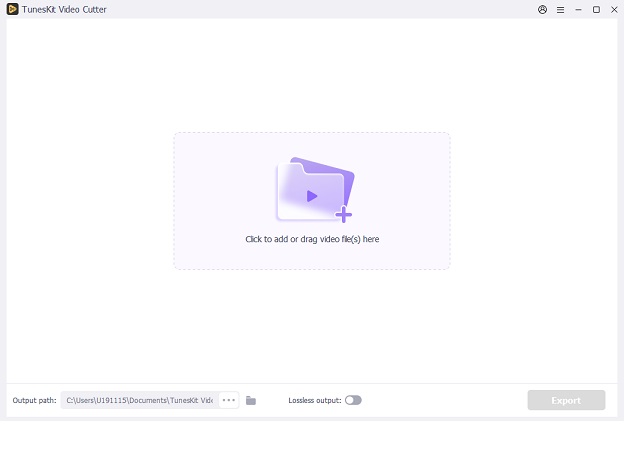
Trim Settings Interface
Step 2Then you can add a video and click the'+' to see the trim settings interface with the segment list window.

Exporting Interface
Step 3Click 'Start' button, you will see the exporting Interface:
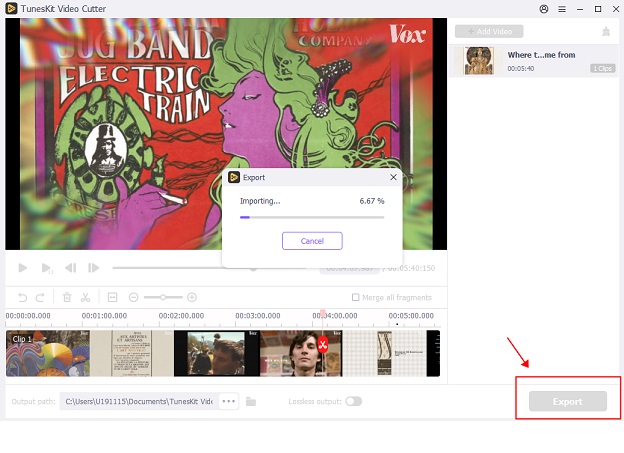
Tutorials
Import a Video File
Step 1Run the software and click the 'Add' button to browse a video file to import or drag a video file to the software main screen directly.
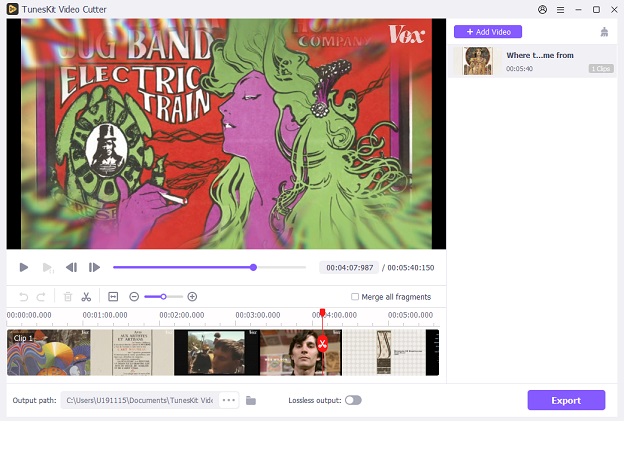
Customize Trim Marks Settings
Step 2You can drag the mark icon to set the segment start time and end time or input the start time and end time value directly. In addition, you can press '+' if you want to trim multiple segments.

Export Trimmed Video Clips
Step 3When finishing trim settings, you can click 'start' to exports all the segments. If you want to merge all the segments into a complete movie, please make sure the option 'Merge Segments' is checked.
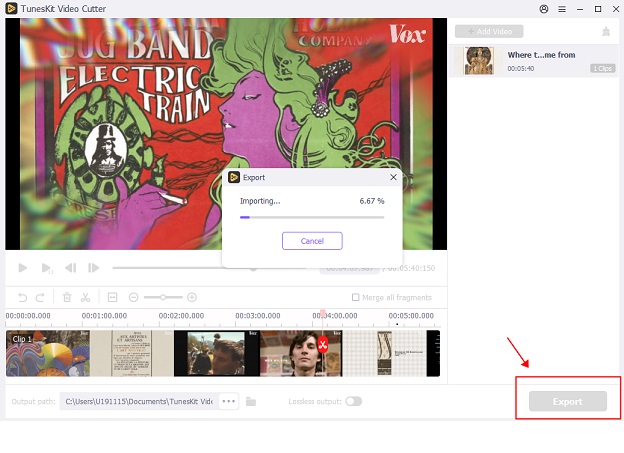
Support
For technical support, product inquiry, feedback, proposal, compliments or criticism, please contact TunesKit customer service for further assistance.
We are always ready to help you with prompt email support. From Monday to Friday, we will reply to your emails within 24 hours. If you send emails during weekends, we will answer your questions on the next Monday. Please allow time lag due to different time zones.
Support Email: support@tuneskit.com





